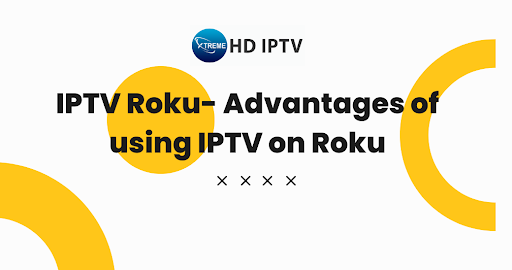Roku is a media player that streams content over the internet to your devices. Users can watch the video on mobile phones, laptops, computers, tablets, smart TV, etc. Allow you to watch your favorite show from the internet on your device. Users can also watch TV and internet content on a big screen on smart TV.
How Does IPTV Work on Roku?
IPTV delivers TV shows and other video content from the internet to your Roku device. To access the channels in the IPTV Roku app, add the IPTV service provider‘s URL to the app. Now it is ready to use, and you can watch your favorite shows and movies on your devices. You can explore different varieties of content like entertainment, sports, kids, movies, shows, etc.
Advantages of Using IPTV on Roku
There are several benefits to using IPTV on devices-
- Accessibility
- Affordable
- Flexible
- VOD(Video-on-content)
- Accessibility- Users can access a wide range of content on their Smart TV. You can watch content from all around the world. Some IPTV gives you access to foreign premium shows.
- Affordable- IPTV services are cheaper than Traditional cable and satellite TV services. It is the main reason behind the popularity of IPTV. Cost saving is the primary reason people shift from cable services to IPTV.
- Flexible- Unlike traditional cable services, users have the flexibility to customize their channels. They can choose the channels according to their interests. The best thing is that users only have to pay for the selected content.
- VOD(Video-on-content)- Most IPTV services support Roku devices giving access to video-on-demand content. Users can watch their favorite shows, movies, sports, and whatever they want to see. Users can watch these shows according to their schedule or whenever they are free.
Also Read: IPTV Premium 2023: Enjoy High-Quality Entertainment and Content
Important factors Consider selecting the most useful IPTV –
If you want to improve the IPTV Roku experience, check the compatibility between the IPTV and the devices. Because all IPTV service providers don’t support the devices, you have to inspect the following factors to check compatibility.
- Reputable IPTV- If you choose the IPTV for the Roku device, Make sure the selected IPTV is Reputable means it delivers high-quality content to the users.
- Channels- Make sure the IPTV you choose delivers the content of your choice. Compatibility between the IPTV service and the Roku device doesn’t matter if you can’t watch your favorite shows. Select the IPTV that provides your favorite shows as well as foreign trending shows.
- Subscription Plan-Ensure that your selected plan is within your budget. It is not correct that low-price plans always deliver low-quality content. Some affordable IPTV service providers offer a wide range of quality content, with benefits like Live TV and video-on-demand content.
- Compatibility- You can check the compatibility by using it on a the device. If the IPTV service is running smoothly and has a better user interface, then IPTV is compatible with the devices.
- Customer Support- Reputed IPTV has a responsive customer support service. If you face any issues with your IPTV service provider, you can contact them and receive a quick reply regarding your problem.
Also Read : How to Set Up and Use IPTV Pro on Different Devices?
How to Set Up IPTV on Roku Devices
After selecting the IPTV, you have to set it on your device.
Following these steps to set IPTV on a device-
- Download an IPTV App- If you want to improve the streaming experience, download an IPTV app from the Roku Channel Store, such as the famous M3U playlist player.
- Configure Your IPTV Service- Open IPTV app on your device and configure it. Enter the URL provided by the IPTV service in the IPTV app. Once it’s done, the app will show the list of channels from your service. Users can select the channel according to their interests.
- Enjoy Your IPTV Content- After completing the device setup, users can enjoy their favorite shows on devices.
FAQ
What is Roku?
It is a media player that streams content over the internet to your devices. Users can watch both television and internet content.
Can IPTV work on Roku?
If you want to use IPTV on a device, you need to open the IPTV app on the device and then add the URL of your IPTV service provider. After adding the URL, you will be able to access the channels according to your IPTV service plan.
What IPTV works with Roku?
Most IPTV service providers work with Roku devices, but still, some IPTVs do not support the devices. Before choosing an IPTV service for your device, make sure to check the compatibility between them.
Can Roku Play IPTV?
Yes, you can play IPTV channels on the device. Open the IPTV app on the device, enter the IPTV URL, and the IPTV channels are ready to play. Watch your favorite shows in 4K quality.
Is IPTV on Roku expensive?
No, it is cheaper than traditional cable services. You can choose the plan according to your budget and customize your playlist. you only need to pay for your selected channels. It is very budget-friendly.
Conclusion
Roku device is the best media player that streams content over the internet to your devices. Users can enjoy their favorite shows in 4K quality. IPTV service is cheaper than traditional cable services. Users can also customize the plan by selecting the channels according to their interests.