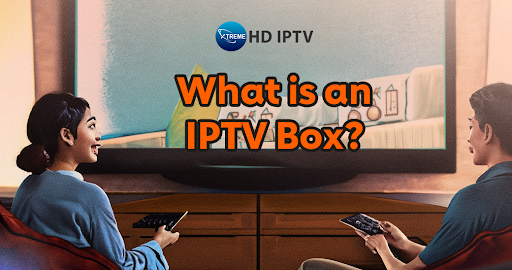An IPTV box is a device that allows you to watch Internet TV on your regular TV set. It converts streaming video signals into a format your TV can understand and display. IPTV box connects to your TV via HDMI, AV cables, or WiFi (for newer models) and receives streaming content through your home internet connection. With an IPTV box, you can watch live TV, video on demand, recordings, and more on your TV just like cable or satellite – but delivered over the internet instead.
How an IPTV Box Works?
An IPTV box connects to your home broadband router via Ethernet cable or WiFi. It then communicates with an IPTV service provider to receive their streams of live and on-demand programming.
The IPTV box acts as a bridge between your TV and the internet. It takes the video streams sent over your home internet connection and decodes them into signals your TV can display. This allows you to view internet-delivered TV on any standard television with HDMI or AV inputs.
IPTV boxes also include electronic program guides, video recording capabilities, and other smart TV features depending on the model. High-end boxes run complete streaming platforms like Android TV, providing access to thousands of apps and services.
Key Features of IPTV Boxes
IPTV boxes come in many shapes and sizes with different features and capabilities. Here are some of the key things to look for when choosing an IPTV box:
- Video Quality – Support for 4K, HDR, and 1080p HD video ensures a crisp, clear picture. Look for boxes with strong processors and GPUs.
- Formats – Most boxes support common codecs like H.264, H.265 to play video from any source. Advanced boxes can handle niche formats too.
- Connections – Modern boxes include HDMI 2.0 or 2.1, USB 3.0, optical audio, Ethernet and dual-band WiFi. More ports allow for connecting more devices.
- Storage – Higher internal storage (16GB+) enables recording more shows and apps. Expandable storage via USB is ideal.
- Apps – Smart TV platforms like Android TV, and Fire TV provide thousands of apps. Even basic boxes support popular streaming apps.
- Live TV – An antenna input allows connecting Over-the-Air (OTA) antenna for local broadcast channels.
- Voice Control – Hands-free control with Google Assistant, Alexa makes using your IPTV box easier.
Top IPTV Boxes in 2024
There are many IPTV boxes to choose from in 2024. Here are some of the best options currently available:
1. Xtreme HD IPTV Box
The Xtreme HD IPTV box is in a league of its own. Engineered specifically for their IPTV service, it offers features no other box can match:
- Lightning-fast processor for smoother 4K and flawless live streaming
- Dual-band WiFi 6 for maximum wireless speed and stability
- 1GB RAM + 16GB of storage for ample performance headroom
- Voice remote with Xtreme HD IPTV hotkeys
- Easy setup with the preloaded Xtreme HD IPTV app
With end-to-end optimization between box and service, the Xtreme HD IPTV box delivers IPTV streaming to your TV the way it was meant to be – fast, reliable, and stunning. No other box can compete.
2. Formuler Z8
The Formuler Z8 is one of the most powerful Android TV boxes optimized for IPTV. It features a fast quad-core processor, 4GB of RAM, and 32GB of storage for smooth 4K streaming.
Key Features:
- Android 9.0 TV OS
- Voice control with Google Assistant
- Dual-band WiFi and Bluetooth 5.0
- HDR10, HDMI 2.1, USB 3.0
- OTA antenna input for local channels
With a slick interface, voice search, and Chromecast built-in, the Z8 makes an excellent smart hub for any TV setup. It’s easy to install popular IPTV services and apps on it too.
3. BuzzTV XR4000
The BuzzTV XR4000 is a great choice for an affordable yet feature-packed option. It can handle 4K HDR video, record shows to an HDD/SSD, and even provides wireless connectivity.
Key Features:
- Quad-core CPU with Mali-450 GPU
- 4GB DDR4 RAM and 16GB flash storage
- Built-in wireless with dual-band WiFi
- Two USB ports, HDMI 2.0, and optical S/PDIF
- Recording and time-shifting of live TV
With strong specs and an easy-to-use interface, the XR4000 works well for both IPTV streaming and media playback. The price makes it very appealing too.

4. MAG 322
The MAG 322 offers excellent IPTV performance with a compact, cube-shaped design. It connects wirelessly or via Ethernet and has enough processing power for smooth HD streaming.
Key Features:
- Supports 4Kp60 HDR video
- WiFi 802.11ac and 10/100 Ethernet
- 1GB of RAM and 8GB of internal storage
- Two USB 2.0 ports
- Voice control remote
With dynamic refresh rate switching, the MAG 322 delivers stutter-free video whether you’re streaming SD, HD, or 4K content. MAG devices work seamlessly with most major IPTV providers as well.
5. Dreamlink T2 Prime
As the name suggests, the Dreamlink T2 Prime is a prime pick for an all-around IPTV streaming box. It handles all mainstream formats up to 4K resolution and includes a voice remote.
Key Features:
- Ultra HD 4K with HDR10/HLG support
- Bluetooth remote with Google Assistant
- Dual-band WiFi, Ethernet, USB 3.0
- Live TV time-shifting to an external drive
- Preload popular apps like Netflix and YouTube.
With Dolby Vision and Dolby Atmos audio passthrough, the Dreamlink T2 Prime delivers a cinematic viewing experience. The intuitive interface makes navigating its features simple too.
How to Set Up an IPTV Box?
Setting up an IPTV box is a straightforward process. Here are the basic steps:
- Connect the IPTV box to your TV using the included HDMI cable. For older TVs, use the AV cables instead. This handles the video output.
- Connect the power adapter to turn on the IPTV box. The box may begin booting up and installing updates.
- Connect to your home network via WiFi or Ethernet cable. This gives the IPTV box internet access.
- Install your IPTV service app, such as an Xtreame HDTV IPTV app. Enter your subscription credentials to activate it.
- Connect any extra devices, like a USB drive for storage expansion or an OTA antenna. The IPTV box is now ready to use!
- Customize settings in the IPTV box menus, like resolution, subtitle language, app permissions, etc. Adjust them to fit your preferences.
From this point on, you can simply turn on your TV and IPTV box to start streaming internet TV. The entire process should only take 10–15 minutes for basic setup.
IPTV on Multiple Devices
A common question regarding IPTV is whether you can use it on multiple devices at the same time. The answer depends on both your IPTV provider and subscription plan.
Many major IPTV providers, like Xtreame HDTV, allow simultaneous streaming on multiple devices. However, the exact number of concurrent streams is limited based on your subscription tier.
For example, an entry-level plan may only permit 2 streams, while premium plans allow up to five simultaneous streams. Trying to use more streams than your plan allows will knock the earliest device offline.
To stream IPTV on multiple TVs, you simply need to install the IPTV service app on additional IPTV boxes or other supported devices like smartphones, tablets, and computers. As long as you don’t exceed the concurrent stream limit, you can enjoy IPTV throughout your home.
Also Read: IPTV Multiple Devices: Share Subscription with Family
Live Sports on an IPTV Box
One of the main perks of IPTV is the ability to watch live sports, just like regular cable TV. Most major IPTV services provide popular sports channels from across different countries. This includes national leagues, international tournaments, and niche sports.
However, the availability of live sports ultimately depends on your IPTV provider and broadcasting rights in your region. Local sports networks may be limited by geographical broadcast restrictions. Big international events are typically accessible from anywhere.
The great news is that popular IPTV providers like Xtreame HDTV offer tons of high-quality live sports from around the world. You can enjoy seamless live streams in up to 1080p Full HD quality on any modern IPTV box. Never miss a game again!
Minimum Internet Speed for IPTV
To use IPTV reliably, you need a reasonably fast home internet connection. The minimum internet speed recommended depends on the video quality you want to stream:
- For SD quality up to 480p, 5–10 Mbps broadband speed is sufficient.
- For HD streams up to 1080p, 10–25 Mbps of internet speed is recommended.
- For 4K UHD quality, 25–50 Mbps of internet or higher performs best.
Keep in mind that these are the minimum speeds; faster is always better, especially if you have multiple users. Try to get the fastest internet plan your budget allows. This ensures the best IPTV performance.
Wired Ethernet connections are also preferable to WiFi if possible. This eliminates wireless interference and signal drops that can disrupt IPTV streaming. An Ethernet cable linked to your IPTV box guarantees the most reliable connection.
Conclusion
IPTV boxes unlock a whole new world of television delivered over the internet. They seamlessly convert streaming video into premium entertainment on your TV.
With so many options available, it’s important to choose the right IPTV box based on your needs. The Xtreme HD IPTV, Formuler Z8, BuzzTV XR4000, MAG 322, and Dreamlink T2 Prime featured above are excellent choices backed by top ratings.
Ready to upgrade your TV with IPTV? Sign up for blazing-fast internet and grab one of the boxes mentioned here. Then subscribe to a quality IPTV provider like Xtreame HDTV to start enjoying thousands of crystal-clear live and on-demand shows, movies, and more. Your home entertainment will never be the same!
FAQ
1. Do I need an IPTV subscription to use an IPTV box?
Yes, an IPTV box alone is not enough. You need to subscribe to an IPTV service like Xtreme HD IPTV to provide the actual video streams and content to your IPTV box. The box is simply a tool for displaying IPTV.
2. How do I connect an IPTV box to my TV?
Most IPTV boxes connect to your TV via HDMI cable. Older TVs may require AV composite cables instead. Just plug the IPTV box HDMI output into any HDMI input on your TV.
3. Can I record shows on an IPTV box DVR?
Some IPTV boxes like the Xtreme HD IPTV, allow recording live TV to a connected USB or external hard drive, functioning as a DVR. However, recording ability depends on the specific IPTV box model.
4. How do I set up an IPTV box?
Choose an IPTV box for your TV.
- Connect your IPTV box and TV through HDMI ports.
- Connect it to the internet connection.
- Follow the on-screen instructions and set up IPTV.
5. Internet connection for an IPTV box?
For a better user-watching experience, a stable internet connection is required. The necessity of internet speed depends on the quality of content you have. If you stream 4K content on an IPTV box, then you need a strong internet connection. Normally, a 10 Mbps download speed is recommended for SD (Standard Definition) content, which is below 480p, and higher speeds for HD (High Definition) or 4K content.